Patient Portal
Use our secure system to access everything you need to manage and maintain your health
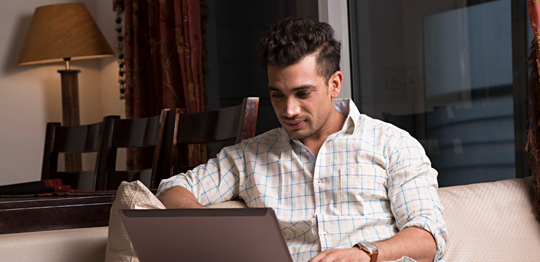
Convenient, Simple and Secure
We want to make it as easy as possible for all of our patients to communicate with their providers. Sunset Patient Portal is a safe, convenient, secure online health management tool that allows patients and medical personnel to communicate both effectively and efficiently.
Easily and Effectively Communicate with your Provider
This convenient tool can be used in countless ways. Through the portal, you can communicate a variety of needs to your medical providers. You can do all of this 24/7, via your laptop, smartphone, or tablet. The patient portal is never closed. As a patient, you can use the portal to:
- Email health-related questions to your provider
- Request appointments or referrals
- Request prescription refills
- View your lab results
The patient portal isn’t just a tool for patients. It’s also a way for providers to communicate with patients. Your providers will use the portal to:
- Send patients post-visit clinical summaries
- Attach lab results to messages
- Respond to patient messages
Why You Should Enroll
Our Patient Portal is a safe, secure, and convenient tool for all of our patients. None of the communication between you and your providers is sent to your email. Instead, every piece of information is password protected within the portal. All you need is an email address to get signed up. Your providers will be able to respond to your concerns faster because you’ll be avoiding an ongoing game of phone tag.
Once you are signed up with the Patient Portal, a dedicated triage nurse from the practice will review any incoming messages and respond personally through the portal. This provider will answer questions, assist with prescription refills, and confer with other providers as needed.
Sign Up in Two Easy Steps
Step One:
During an in-person visit to our clinic, you will provide your email address to Sunset Community Health Center. You will be issued a system-generated enrollment token that you will use during Step Two. If you don’t have an email address, we can walk you through the process of creating a free one through a number of email providers.
Step Two:
You will immediately receive an email that prompts you to enroll in the Patient Portal system. Alternatively, you can also complete your enrollment on-site during a clinic visit. Here is the step-by-step enrollment process:
- After receiving an enrollment token number from the Sunset staff, visit this Enrollment Page.
- Enter your enrollment token and your e-mail address. Verify your correct email address.
- Choose a username and password. (Note: both username and password are case sensitive. Your username and password must be between 6 and 20 characters long, and your password must include at least one number.
- Choose a Login Security Question from the list that you will remember. Provide your answer to this question.
- Set up NextMD’s secure password reset feature. Set up a password retrieval question in case you forget your username or password.
Frequently Asked Questions
Why should I use the Patient Portal?
Using the Patient Portal is a convenient and safe way to communicate with your healthcare provider. You can book appointments online, request medication refills, and look up information in our health database.
How does the Patient Portal protect my personal information?
All of your medical and personal information is still protected under HIPPA (Health Insurance Portability and Accountability) guidelines. Instead of sending medical information to your email, you will be sent email notifications that direct you back to the website, where you will need to log in with your email address and password.
Should I use the Patient Portal in an emergency?
No. The Patient Portal is NOT a medical emergency system. You should call the Sunset office for urgent needs, and call 911 for any medical emergency.
How do I access the Patient Portal?
Accessing the Patient Portal is easy. And we are here to help. All you need is an email address. Check out our two-step process above to get signed up.
Can I manage more than just my own account?
If you are responsible for the medical care of children or other adults, you can manage their Patient Portal accounts. For minors, you will designate your children as dependents and use one log-in to manage your own account and theirs. For adult patients, they will need to create their own account and then designate you as a Care Manager. Once you are a Care Manager, you can communicate with the office on their behalf through the portal.
Health tip
Be honest about your symptoms
Tell your doctor about any discomfort or concerns you may be experiencing.